claiming your business
Claiming your business page allows you to get control the information of your business and also get access to additional features and benefits on the platform.
Why you should claim your listing?
Step 1 - Register on our platform
Sign up with your email or with your Google account. If you already have a profile, just sign in at the menu bar.
Step 2 - Find your listing
If your business already has a profile on the platform with some basic information, you have the opportunity to claim and own the listing page.
- Click the “Claim listing” below the Profile tab.
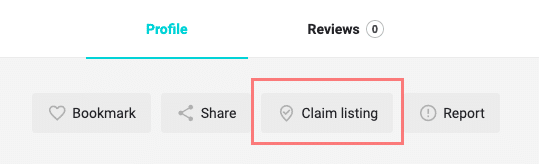
Step 3 - Submit for Verification
Select a package and fill out the form with the details that prove you are the real owner of the business. Our moderators will review the request and get back to you within 3 business days.
Step 4 - Completed!
After approval, you will receive an email notification and your business page will get a blue check mark that shows your profile is claimed and there is no possibility that someone else can claims it.
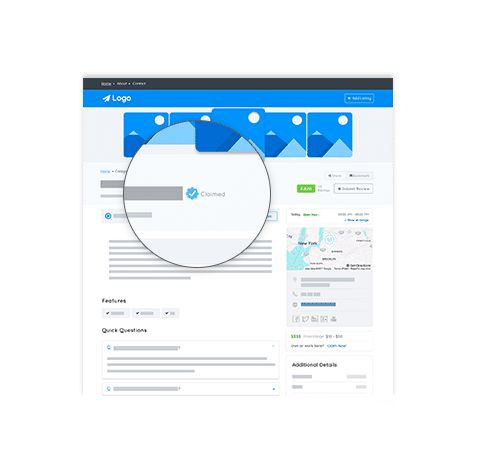
Now, you have the access to your own dashboard so you can start editing your business profile with some attractive images and up to date information. You will have all the benefits with full control.

Curated by creatives
All the places are handpicked or approved by a group of awesome creatives, bloggers, photographers, designers and travel enthusiast. This means only qualified business owners are able to join us on the platform.
